Touch Screen Mini - Calculator by Eduardo M. Iwasaki
-Introduction
My project consist in construct a calculator using a microcontroller - Nucleo F401RE (Figure 1), a TFT Touch Screen (Figure 2) and the mbed library.
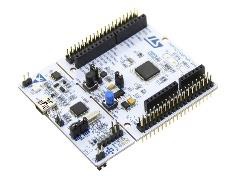

Figure 1. Nucleo F410RE Figure 2. TFT Touch Screen Shield
Microcontrollers are small computers that have memory, processor and programmable input/output peripherals. They are embedded in others devices and can be programmable for a specific work, because of this they are used in many products like equipment for home automation, industrial machines, computers and many others things.
In this project I am using the microcontroller Nucleo F401RE because of its versatile, low cost and portability. And together with the touch screen, they have many possibilities. For example, is possible to do some games like snake, make a keyboard like in your cell phone, do a GPS or create something totally new.
Among many possibilities I decided start with a calculator, because of the time and the concept of a calculator be something not too hard. Therefore I can focus my research more in how to integrate the Touch screen with the microcontroller , for in the future construct many others things and improve this calculator.
The calculator that I was build work as an ordinary one that receive the number from the user and make simple math operations like add, subtraction, multiplication and division.
-Method
1. Check if the microcontroller and the touch screen were working. And for this I made some tests using codes available in the site of mbed, which consisted in display images and text. Besides, at the same time that I tested the device, I could understand better the mbed library.
2. Create a layout of the calculator. For this part I used the mbed library and calculate the positions to display rectangles, to demarcate the area of each button and display the numbers and symbols for the user know where their need to touch for get what their want.
3. The third phase was the hardest one, that part consisted in calibrate the touchscreen. This part is very important because if the localization of the touch was not correct doesn't matter if the programming is correctly or with the display is good, nothing will work, one time that the correct number or operator is not recognize.
For calibrate the Touch screen was necessary know which pixel correspond to each position on the screen. And use this positions for make the calculator know which button was touched by the user. But for discover this pixels was necessary used a function in the mbed library, and after debug the information in a terminal, on the computer. After make some calculus for get the positions and enter with this information in the code responsible to calibrate the touch screen calibrate. And after the calibration the touch screen work as desire, as you can see in Figure 3.

Figure 3. Calculator answering to touch on the button 1
4. The fourth phase consisted in create the code in C++, that make the microcontroller work as a calculator (receive number and make the math operations). This part was made in an online compiler in the site mbed.com. The code was constructed using cases for each button. For example if a number was touched, the system need to recognize this number and put in a variable and keep
doing this until a math operator be press, so in this form is possible to get the numbers with units, tens, hundreds and more.
In the case of one math operator has be selected the program will make the operation and wait for the next number and this will continue until the button equal be selected.
5. The calculator was done (Figure 4).
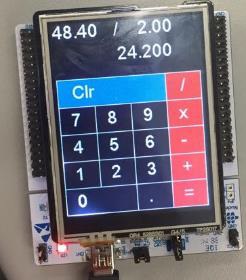
Figure 5. Calculator finished, doing some division
(Click poster to enlarge)
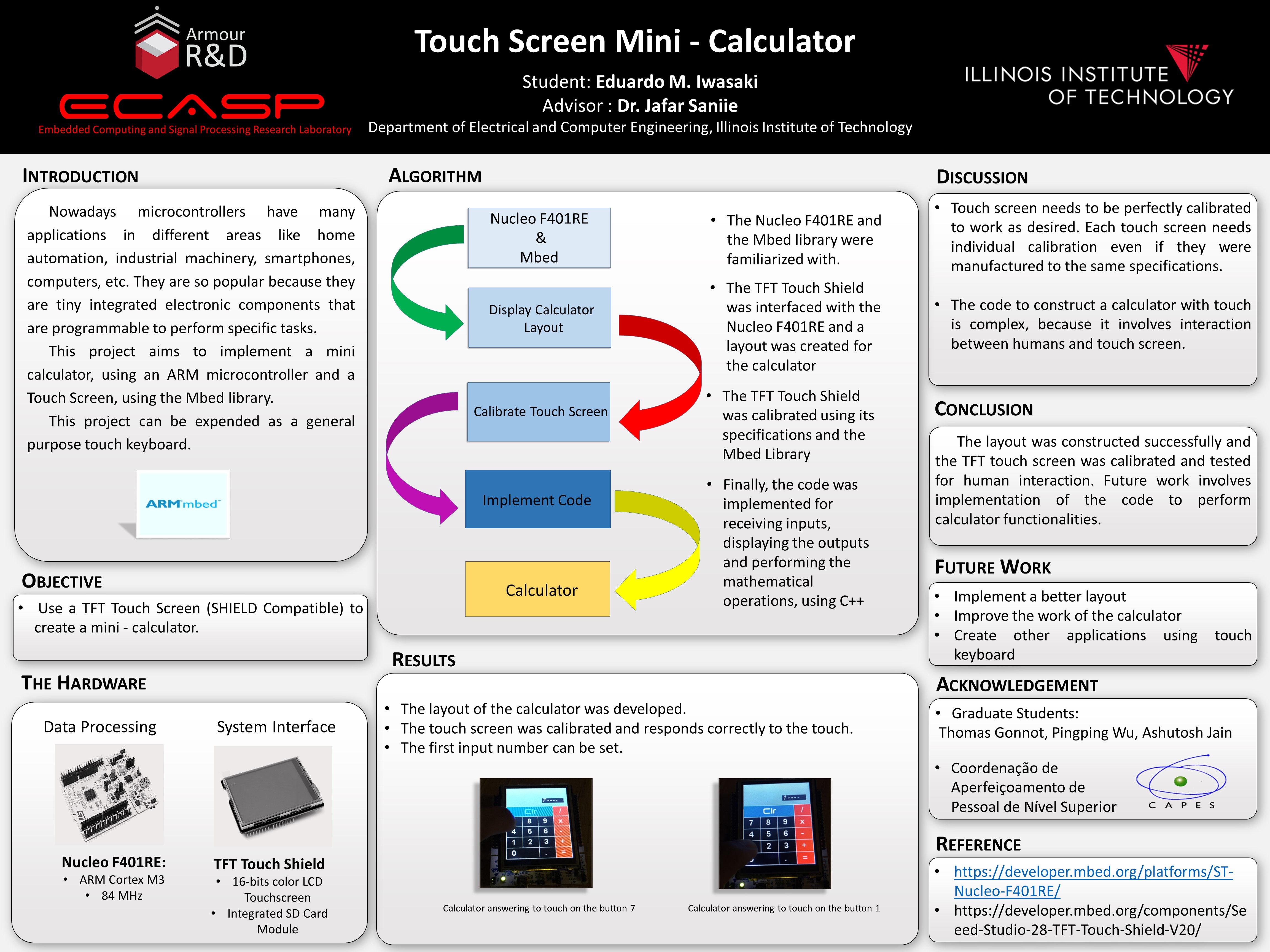
 Real-Time Embedded Audio Signal System
Real-Time Embedded Audio Signal System





